ESP32-S3-WROOM-1-N16R8
Basado en–Based on:
Datasheet:
Docs:
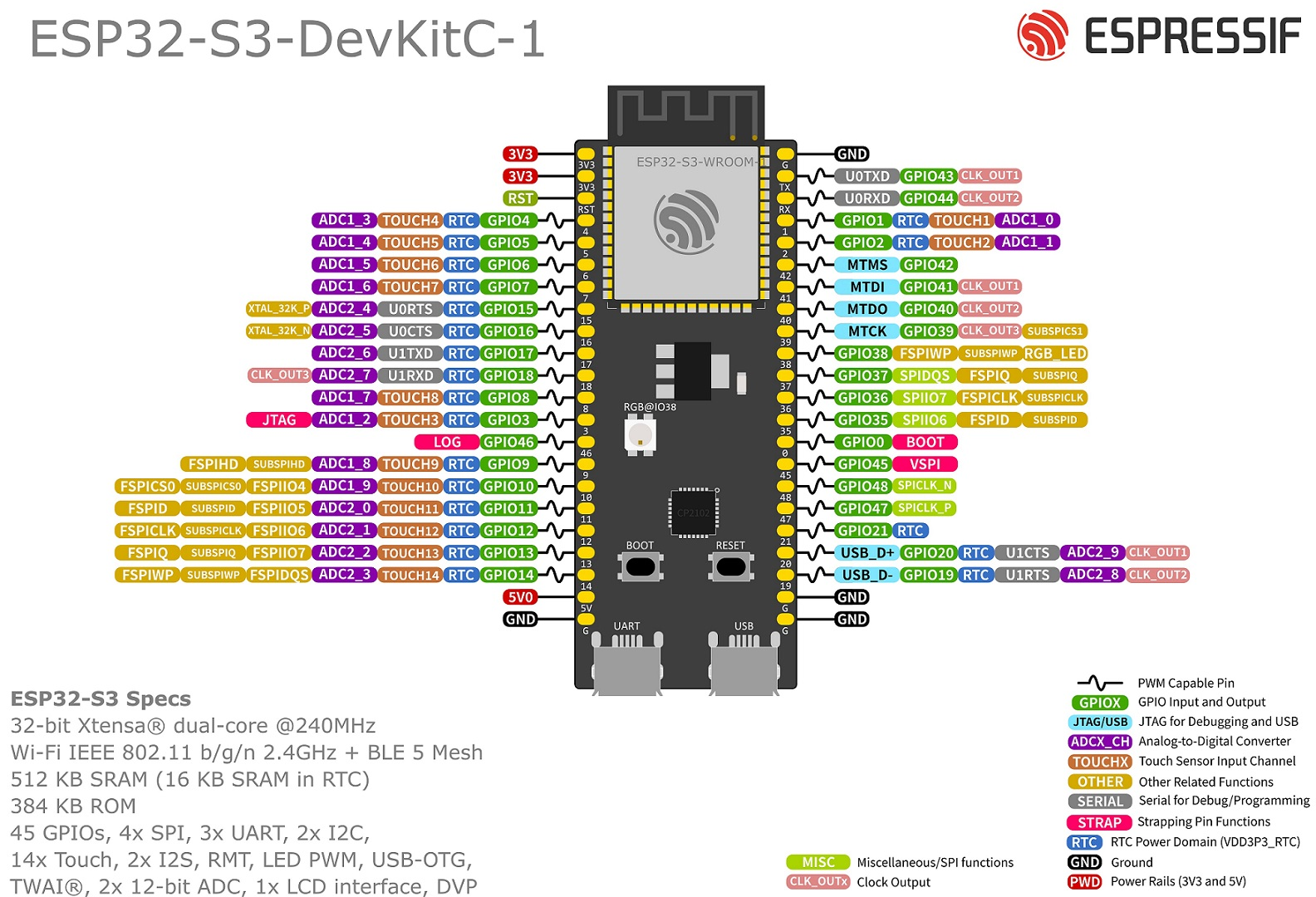
ESP-IDF:
MicroPython
MicroPython ESP32-S3 N16R8
Probado en – Tested on Ubuntu WSL 2024:
-
wsl --install Ubuntu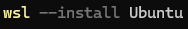
Una vez instalado Ubuntu – Once Installed Ubuntu:
Actualizar e instalar requerimientos – Update and Install Requirements:
-
sudo apt update && sudo apt upgrade -y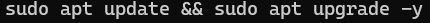
-
sudo apt install -y build-essential git wget flex bison gperf pkg-config python3 python3-pip python3-venv cmake ninja-build ccache libffi-dev libssl-dev dfu-util libusb-1.0-0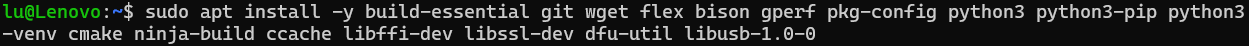
Clonar ésta repo – Clone this repo, MicroPython y ESP-IDF compatible con MicroPython(En la actualidad “Micropython 1.24” 5.04 a 5.2.2):
-
git clone https://github.com/PIBSAS/ESP32-S3-WROOM-1-N16R8.git
-
git clone https://github.com/micropython/micropython.git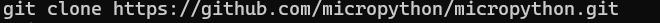
ESP-IDF v5.0.4:
-
mkdir esp cd esp git clone -b v5.0.4 --recursive https://github.com/espressif/esp-idf.git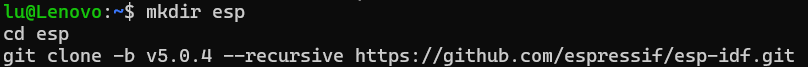
ESP-IDF v5.2:
-
mkdir esp cd esp git clone -b v5.2 --recursive https://github.com/espressif/esp-idf.git
ESP-IDF v5.2.2:
-
mkdir esp cd esp git clone -b v5.2.2 --recursive https://github.com/espressif/esp-idf.git
Instalar CMake mediante – Install CMake with idf_tools.py:
-
cd esp-idf/tools -
python3 idf_tools.py install cmake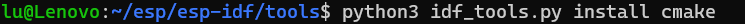
Regresar un directorio y ejecutar el script para ESP32S3 – Back a directory and execute the Script for ESP32S3:
-
cd .. ./install.sh esp32s3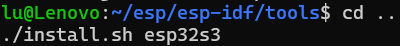
Ejecutar – Run:
-
. ./export.sh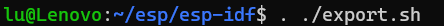
Copiar el directorio ESP32_GENERIC_S3_N16R8 y su contenido al directorio boards – Copy recursively ESP32_GENERIC_S3_N16R8 folder and his content to boards folder:
-
cd cp -r ESP32-S3-WROOM-1-N16R8/ESP32_GENERIC_S3_N16R8 micropython/ports/esp32/boards
Dirigirnos al directorio MicroPython y ejecutar mpy-cross – Go to MicroPython folder and run mpy-cross:
-
cd cd micropython/ make -C mpy-cross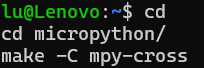
Indicar el IDF_TARGET – Indicate IDF_TARGET:
-
export IDF_TARGET=esp32s3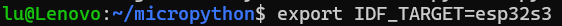
Movernos a – Move to ports/esp32:
-
cd ports/esp32/
Compilar MicroPython para ESP32 S3 – Compile MicroPython for ESP32 S3:
-
make BOARD=ESP32_GENERIC_S3_N16R8 submodules -
make BOARD=ESP32_GENERIC_S3_N16R8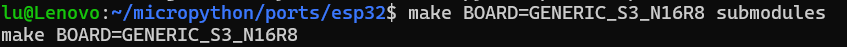
Al final con ESP-IDF v5.0.4 nos indica – At the end show us with ESP-IDF v5.0.4:
- Project build complete. To flash, run this command:
-
$HOME/.espressif/python_env/idf5.0_py3.10_env/bin/python ../../../esp/esp-idf/components/esptool_py/esptool/esptool.py -p (PORT) -b 460800 --before default_reset --after no_reset --chip esp32s3 write_flash --flash_mode dio --flash_size 16MB --flash_freq 80m 0x0 build-ESP32_GENERIC_S3_N16R8/bootloader/bootloader.bin 0x8000 build-ESP32_GENERIC_S3_N16R8/partition_table/partition-table.bin 0x10000 build-ESP32_GENERIC_S3_N16R8/micropython.bin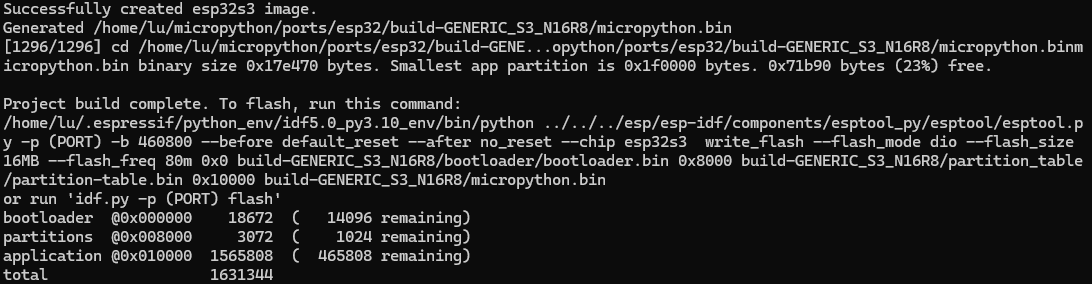
Or run ‘idf.py -p (PORT) flash’:
| bootloader | @0x000000 | 18672 ( 14096 remaining) |
|---|---|---|
| partitions | @0x008000 | 3072 ( 1024 remaining) |
| application | @0x010000 | 1396208 ( 635408 remaining) |
| total | 1461744 |
- Se debe cambiar
(PORT)porCOM29por ejemplo o en linux/dev/ttyACM0
Al final con ESP-IDF v5.2 nos indica – At the end show us with ESP-IDF v5.2:
- Project build complete. To flash, run this command:
-
python -m esptool --chip esp32s3 -b 460800 --before default_reset --after no_reset write_flash --flash_mode dio --flash_size 16MB --flash_freq 80m 0x0 build-ESP32_GENERIC_S3_N16R8/bootloader/bootloader.bin 0x8000 build-ESP32_GENERIC_S3_N16R8/partition_table/partition-table.bin 0x10000 build-ESP32_GENERIC_S3_N16R8/micropython.bin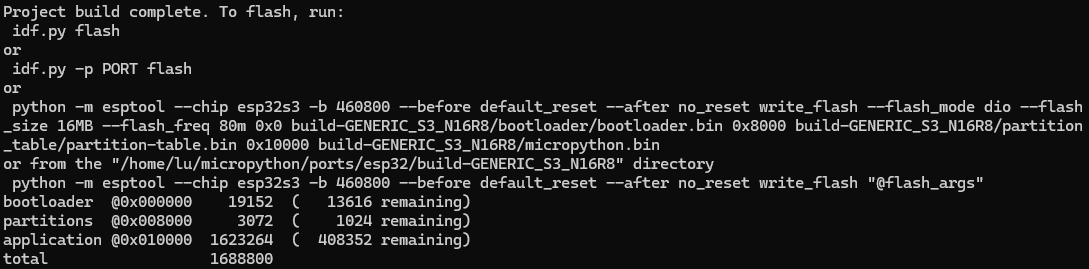
Al final con ESP-IDF v5.2.2 nos indica – At the end show us with ESP-IDF v5.2.2:
- Project build complete. To flash, run this command:
-
python -m esptool --chip esp32s3 -b 460800 --before default_reset --after no_reset write_flash --flash_mode dio --flash_size 16MB --flash_freq 80m 0x0 build-ESP32_GENERIC_S3_N16R8/bootloader/bootloader.bin 0x8000 build-ESP32_GENERIC_S3_N16R8/partition_table/partition-table.bin 0x10000 build-ESP32_GENERIC_S3_N16R8/micropython.bin
Windows:
ESP-IDF v5.0.4:
Borramos la flash – Erase flash:
-
$HOME/.espressif/python_env/idf5.0_py3.10_env/bin/python ../../../esp/esp-idf/components/esptool_py/esptool/esptool.py -p /dev/ttyACM0 erase_flash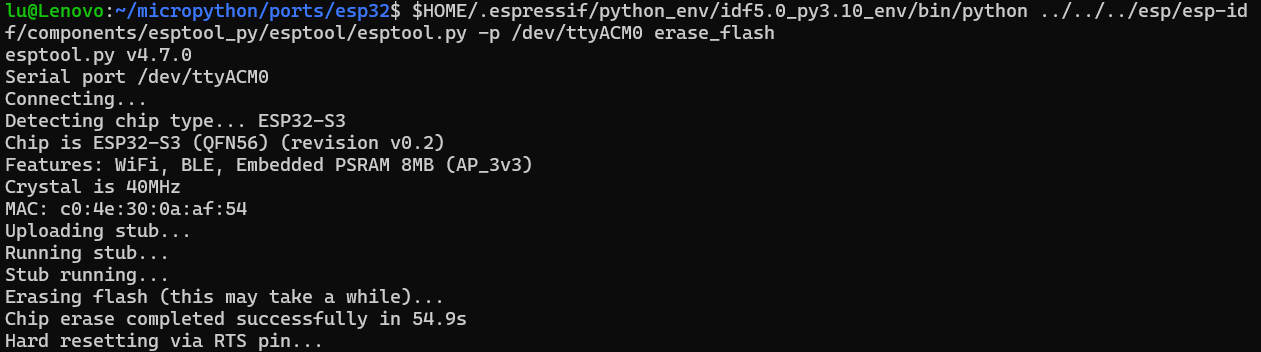
Luego flasheamos – Then flash:
-
$HOME/.espressif/python_env/idf5.0_py3.10_env/bin/python ../../../esp/esp-idf/components/esptool_py/esptool/esptool.py -p COM29 -b 460800 --before default_reset --after no_reset --chip esp32s3 write_flash --flash_mode dio --flash_size 16MB --flash_freq 80m 0x0 build-ESP32_GENERIC_S3_N16R8/bootloader/bootloader.bin 0x8000 build-ESP32_GENERIC_S3_N16R8/partition_table/partition-table.bin 0x10000 build-ESP32_GENERIC_S3_N16R8/micropython.bin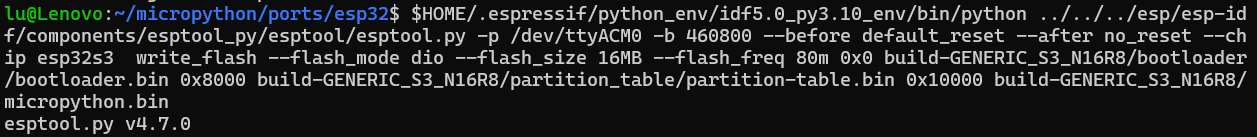
ESP-IDF v5.2:
-
python -m esptool --chip esp32s3 -b 460800 --before default_reset --after no_reset write_flash --flash_mode dio --flash_size 16MB --flash_freq 80m 0x0 build-ESP32_GENERIC_S3_N16R8/bootloader/bootloader.bin 0x8000 build-ESP32_GENERIC_S3_N16R8/partition_table/partition-table.bin 0x10000 build-ESP32_GENERIC_S3_N16R8/micropython.bin
ESP-IDF v5.2.2:
-
python -m esptool --chip esp32s3 -b 460800 --before default_reset --after no_reset write_flash --flash_mode dio --flash_size 16MB --flash_freq 80m 0x0 build-ESP32_GENERIC_S3_N16R8/bootloader/bootloader.bin 0x8000 build-ESP32_GENERIC_S3_N16R8/partition_table/partition-table.bin 0x10000 build-ESP32_GENERIC_S3_N16R8/micropython.bin
WSL:
Instalar – Install USBIPD:
-
winget install --interactive --exact dorssel.usbipd-win
Abrir Terminal(Administrador) conectar el ESP32 y escribir – Open Terminasl(Admin) plug ESP32 and type:
-
usbipd list - Observar el – See
BUSIDdel – of esp(USB-Enhanced-SERIAL CH343 (COM29). Ej:2-1
Escribir – Type:
-
usbipd bind --busid 2-1 -
usbipd attach --wsl --busid 2-1
En WSL Ubuntu(Distro) agregar el usuario al grupo dialout – On WSL Ubuntu add user to dialout group:
-
sudo adduser $USER dialout
En Terminal(Administrador) Comprobar que figure Attached en la columna STATE con – On Teminal(Admin) Verify Attached on STATE column with:
-
usbipd listESP-IDF v5.0.4:
Luego en WSL borramos la flash – Then on WSL erase the flash:
-
$HOME/.espressif/python_env/idf5.0_py3.10_env/bin/python ../../../esp/esp-idf/components/esptool_py/esptool/esptool.py -p /dev/ttyACM0 erase_flash
Luego flasheamos – Then flash:
-
$HOME/.espressif/python_env/idf5.0_py3.10_env/bin/python ../../../esp/esp-idf/components/esptool_py/esptool/esptool.py -p /dev/ttyACM0 -b 460800 --before default_reset --after no_reset --chip esp32s3 write_flash --flash_mode dio --flash_size 16MB --flash_freq 80m 0x0 build-ESP32_GENERIC_S3_N16R8/bootloader/bootloader.bin 0x8000 build-ESP32_GENERIC_S3_N16R8/partition_table/partition-table.bin 0x10000 build-ESP32_GENERIC_S3_N16R8/micropython.bin
ESP-IDF v5.2:
-
python -m esptool --chip esp32s3 -b 460800 --before default_reset --after no_reset write_flash --flash_mode dio --flash_size 16MB --flash_freq 80m 0x0 build-ESP32_GENERIC_S3_N16R8/bootloader/bootloader.bin 0x8000 build-ESP32_GENERIC_S3_N16R8/partition_table/partition-table.bin 0x10000 build-ESP32_GENERIC_S3_N16R8/micropython.bin
ESP-IDF v5.2.2:
-
python -m esptool --chip esp32s3 -b 460800 --before default_reset --after no_reset write_flash --flash_mode dio --flash_size 16MB --flash_freq 80m 0x0 build-ESP32_GENERIC_S3_N16R8/bootloader/bootloader.bin 0x8000 build-ESP32_GENERIC_S3_N16R8/partition_table/partition-table.bin 0x10000 build-ESP32_GENERIC_S3_N16R8/micropython.bin
After flash detach the board with usbipd so is available for Windows:
-
usbipd detach --busid 2-1
Linux:
-
$HOME/.espressif/python_env/idf5.0_py3.10_env/bin/python ../../../esp/esp-idf/components/esptool_py/esptool/esptool.py -p /dev/ttyACM0 erase_flash -
$HOME/.espressif/python_env/idf5.0_py3.10_env/bin/python ../../../esp/esp-idf/components/esptool_py/esptool/esptool.py -p /dev/ttyACM0 -b 460800 --before default_reset --after no_reset --chip esp32s3 write_flash --flash_mode dio --flash_size 16MB --flash_freq 80m 0x0 build-ESP32_GENERIC_S3_N16R8/bootloader/bootloader.bin 0x8000 build-ESP32_GENERIC_S3_N16R8/partition_table/partition-table.bin 0x10000 build-ESP32_GENERIC_S3_N16R8/micropython.bin
Reference
Resultado – Result:
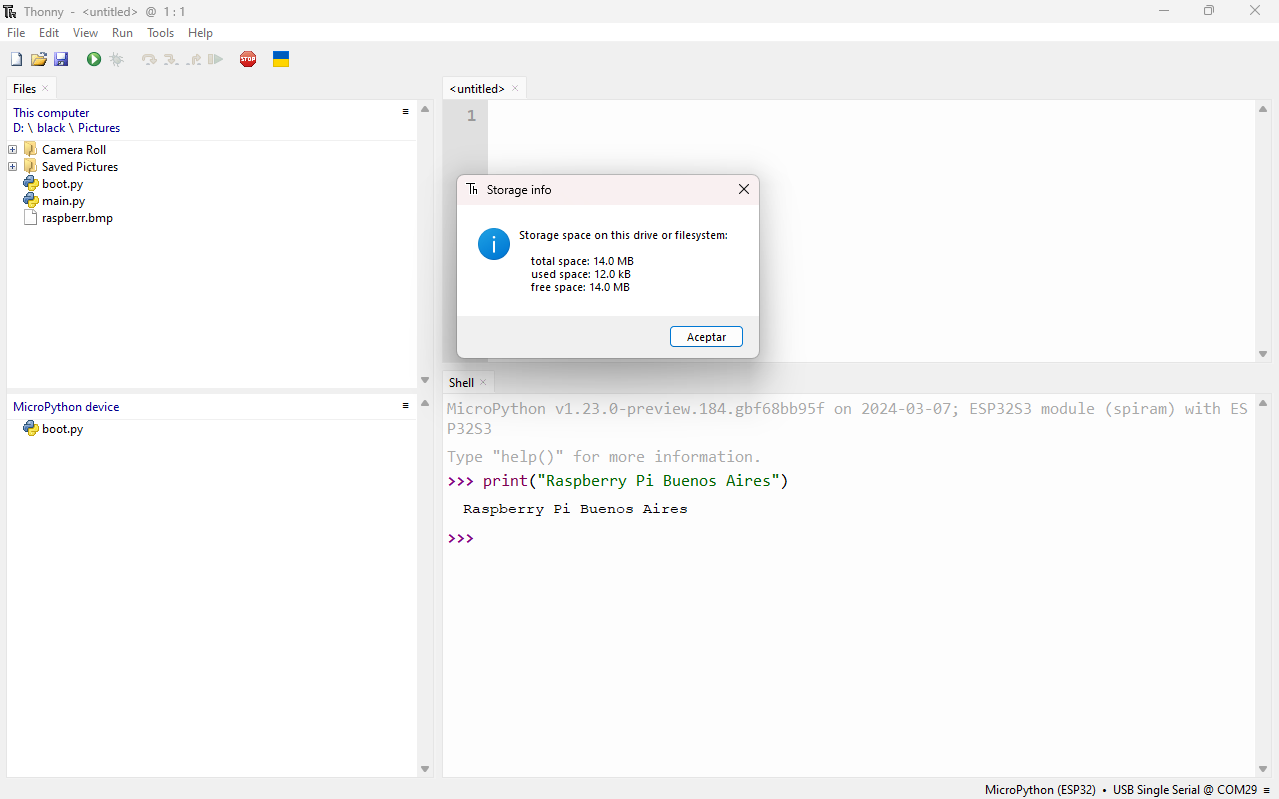
ESP-IDF v5.0.4:
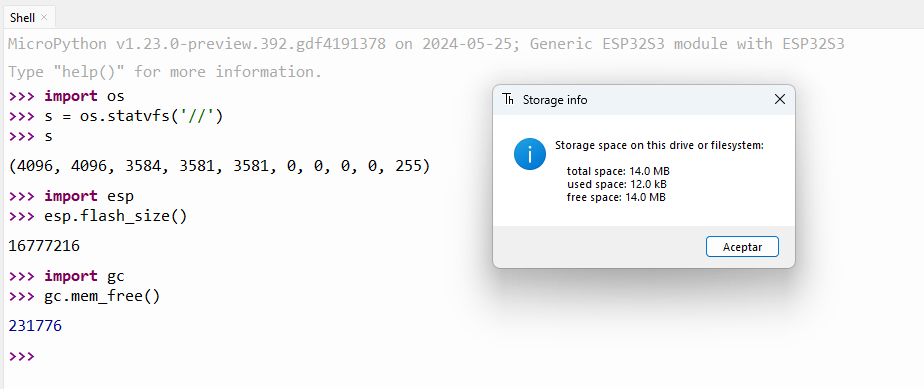
ESP-IDF v5.2:
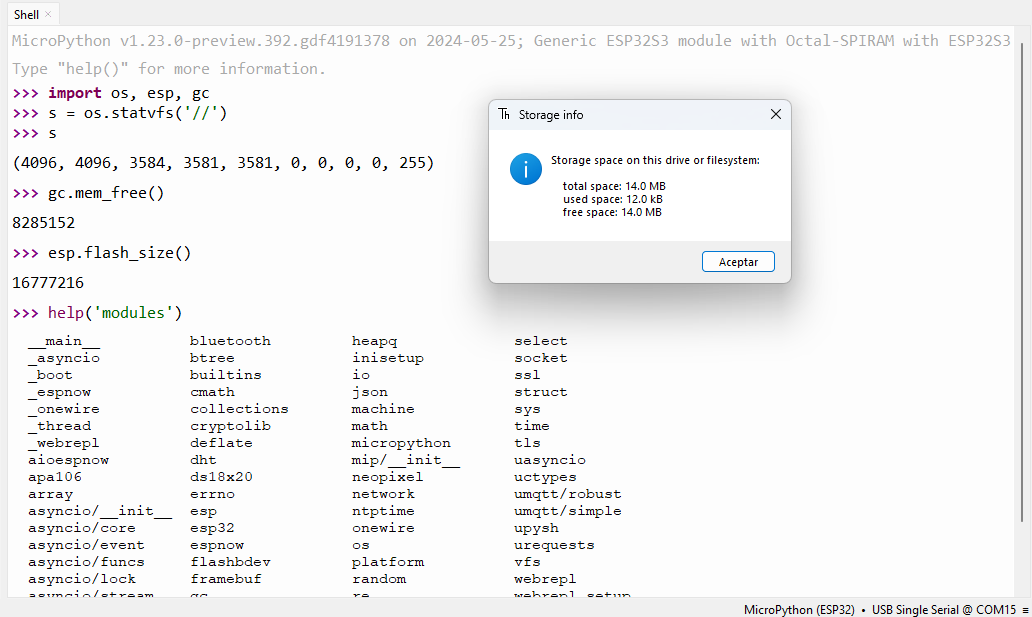
The Lazy way:
- Just Download the Firmware ZIP file(old now[August 2024]), Unzip and read the How To text file.
:warning: Files need to be where is esptool or type full path of files ⚠️
Install ESPtool:
-
pip install esptool
Replace (PORT)”Doesn’t need port”, with yours Linux: /dev/ttyACM0 Windows: COM12 (After com goes the number detected on your pc)
Erase flash:
- Linux(On Ubuntu python3 instead just python):
python -m esptool erase_flash - Windows:
python -m esptool erase_flash - Windows with Virtual Environment:
esptool erase_flash
Flash:
-
python -m esptool -b 460800 --before default_reset --after no_reset --chip esp32s3 write_flash --flash_mode dio --flash_size 16MB --flash_freq 80m 0x0 bootloader/bootloader.bin 0x8000 partition_table/partition-table.bin 0x10000 micropython.bin
Windows with Virtual Environment:
-
esptool -b 460800 --before default_reset --after no_reset --chip esp32s3 write_flash --flash_mode dio --flash_size 16MB --flash_freq 80m 0x0 bootloader/bootloader.bin 0x8000 partition_table/partition-table.bin 0x10000 micropython.bin
:warning: For pip on newest OSes you need to make virtual environment:
Windows:
-
python -m venv esp-envor
- ```bash py -m venv esp-env .\esp-env\Scripts\activate Once activated install esptool:
- (esp-env)PS C:….>
pip install esptool
Linux:
-
python .m venv esp-env source esp-env/bin/activateOnce activated install esptool:
- (esp-env) …$:
pip install esptool
ESP Tool Docs:
If you want add Libraries to your build, then copy them to micropython/ports/esp32/modules/ folder all *.py you want, look the space left, becarefull.
Smartconfig Apps from:
- ESP-Touch for Android
- ESP-Touch for iOS
- Smartconfig example in smartconfig_example folder in this repo.